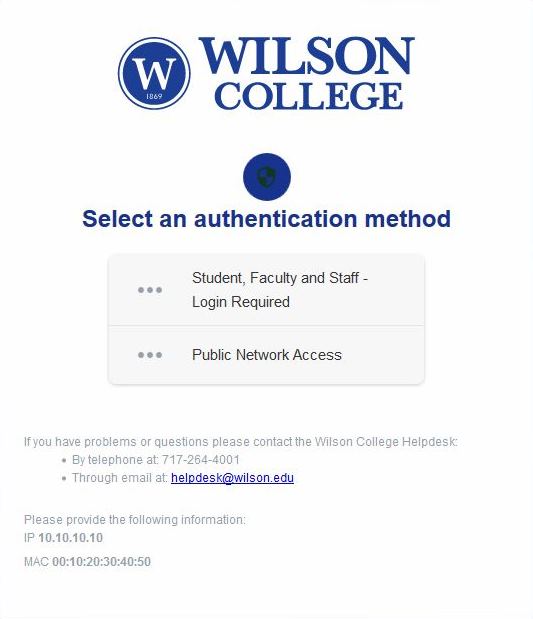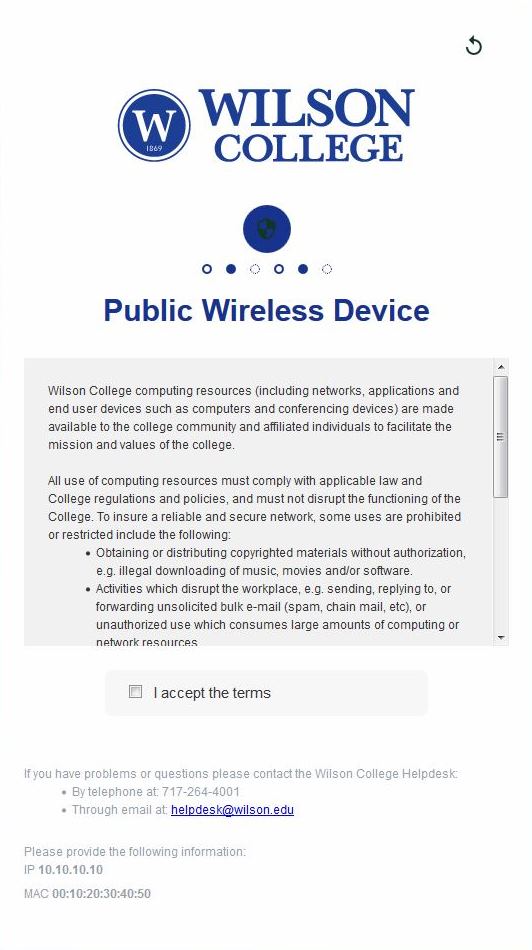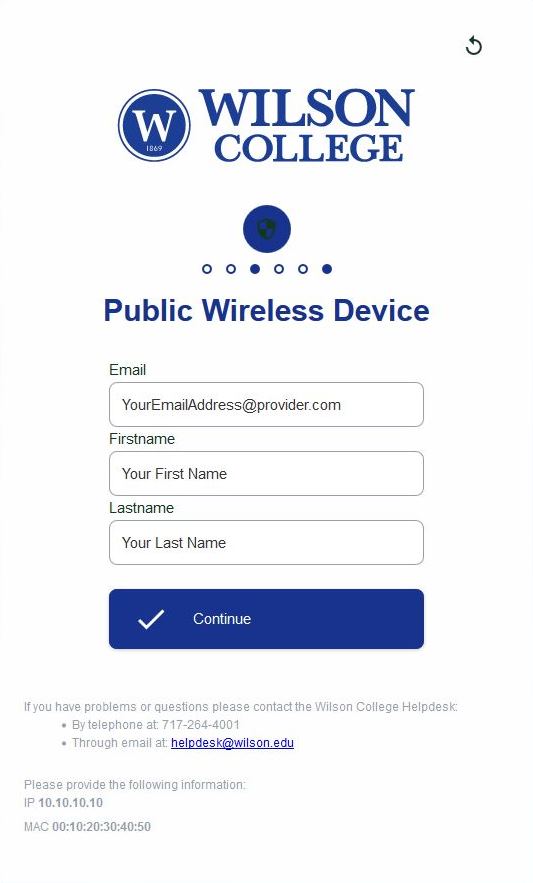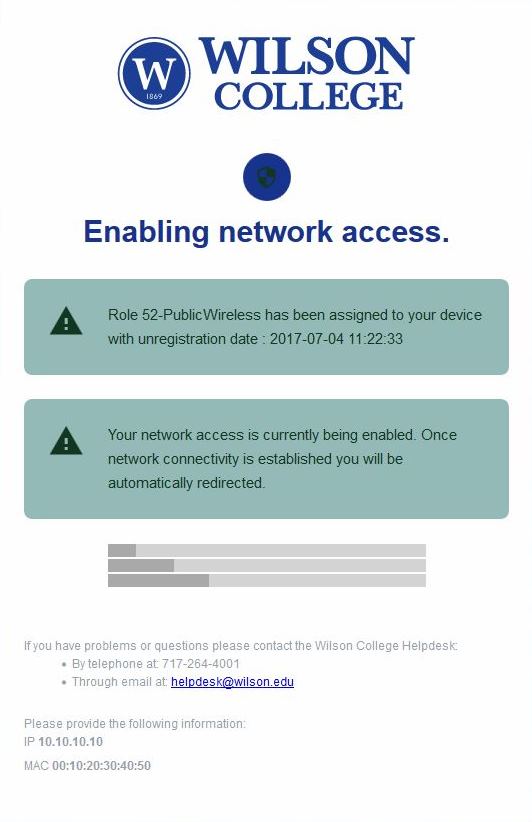|
|
Home
>
Wireless Network Information
>
Information for Wilson College Guest Access
|
|
Guest WiFi Information
|
| Updated 01/28/2022 |
| |
|
To increase reliability and security on our network, we require that all devices that are connected to our network be registered.
|
|
The name of the wireless network is "WilsonCollege".
|
|
The security key is: wilson1869
|
|
Requiring a key enables us to securely encrypt your wireless signals between your device and our network equipment to prevent wireless sniffing and eavesdropping.
|
| |
|
The steps below will assist you to register your personal wireless devices on our network.
|
| |
|
Computer/Tablet/Phone Registration:
|
1. Connect your device to the "WilsonCollege" wireless network.
2. Enter the Security Key when prompted: wilson1869 (Apple devices may refer to this as a "password")
3. If your device does not automatically display the registration page, open a web browser on the device and point it to: http://packetfence.wilson.edu
* In case your browser is unable to reach the URL above, please try this link: http://10.10.0.10
4. Click the "Public Network Access" button.
|
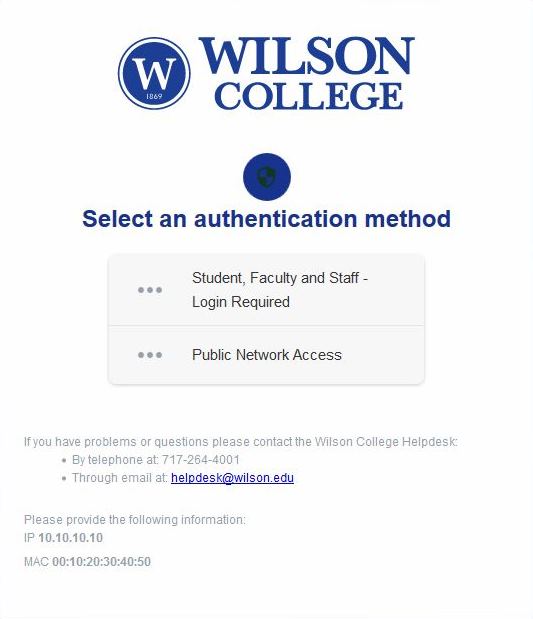
|
| |
5. Please read through the Acceptable Use Policy (AUP) and check the "I accept the terms" box.
|
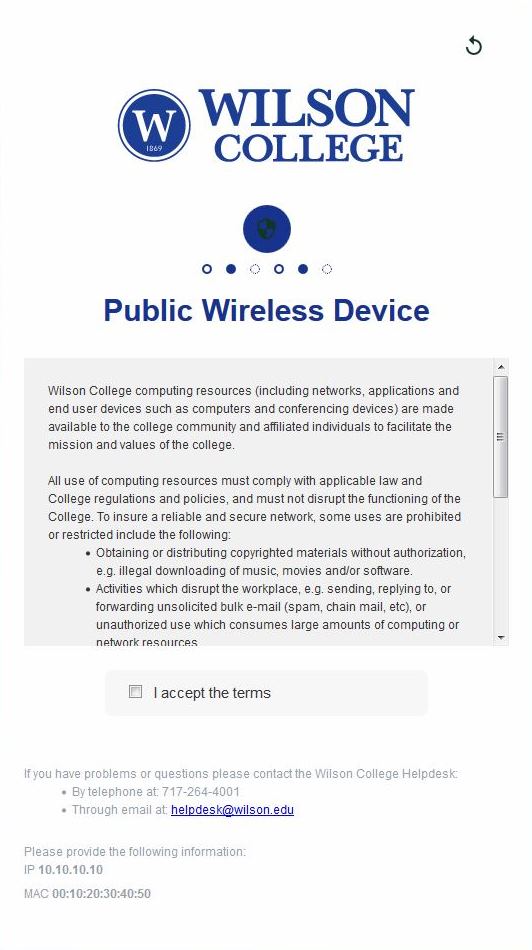
|
| |
6. We will require your Email Address, First Name and Last Name to register your device.
This information will NOT be sold, shared, or used for any type of marketing.
It is strictly used in case we would ever need to contact you regarding a network-related issue.
Enter this information in the spaces provided, and click the "Continue" button.
|
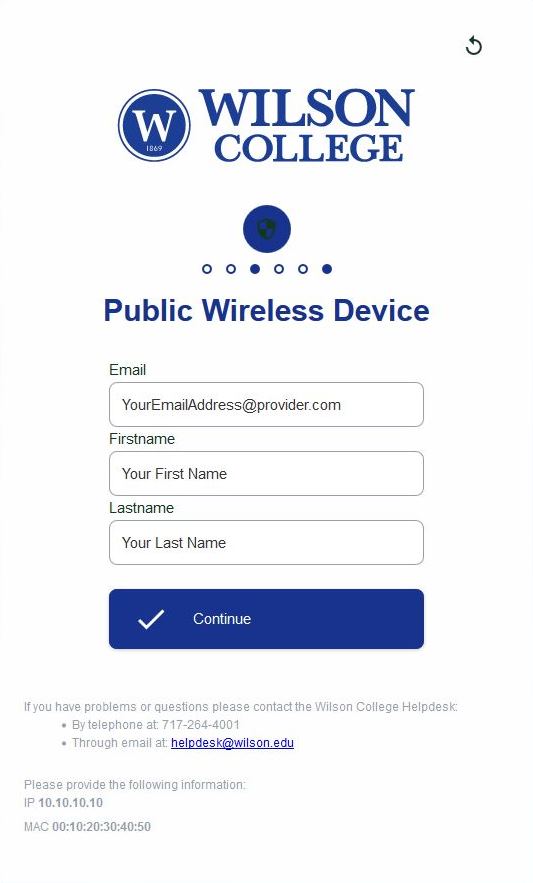
|
| |
7. You network will be enabled, and you will be redirected to your home page.
|
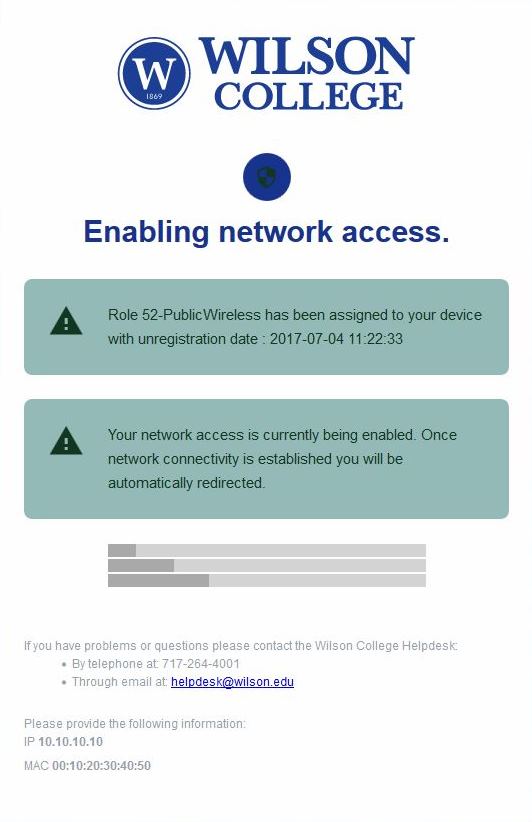
|
| |
8. Your device will be registered for 3 days.
9. You may re-register a device if you need more than 3 days.
10. You will need to repeat these steps for each device that you wish to join to our network.
|
| |
|
If you have problems or questions please contact the Wilson College Helpdesk:
|
|
For a compact, printable copy of these instructions, click here: InformationForGuests-Short.pdf
|
| |
| |